Home / Curriculum / Subject Information / Computing
The Subject Leader for Computing is Mrs C Cassell
Our intention is to develop a curriculum that will provide our children with the skills, knowledge and confidence that they need to become digitally literate.
We want children to become problem solvers and to be able to deal with real life tasks. Our curriculum map is broad and balanced to allow children to work on and build upon the 3 areas of computing (digital literacy, information technology and computer science). The progression document clearly shows the progression of the skills through school. It is clear that the skills are built upon each year and there’s plenty of time for recapping and embedding; allowing children to know more and remember more.
We use the NCCE Teach Computing scheme as our computing scheme in order the develop teacher’s CPD. Teachers are encouraged to use this, alongside their professional judgement when planning their lessons.
We intend to prepare our children for a future that is being transformed by technology and to keep themselves safe in an increasingly digital world.
We want to equip our children with the tools and skills needed to be able to keep themselves and others safe online. They should be able to effectively communicate how to be a responsible digital citizen.
Curriculum
Computing is taught through a clear and comprehensive scheme that works inline with the National Curriculum. We use the Twinkl Plan-it scheme for computing and the units often link with the themes across the wider curriculum; allowing those cross-curricular links to make learning relevant and purposeful. The units are chosen carefully to ensure they are broad and balanced and covering the objectives and skills on the progression document.
Online Safety
Online safety is taught discretely as stand alone lessons, as well as being embedded through each computing lesson. This allows children to practise the skills of becoming a digitally responsible citizen. In addition to this, children are given the opportunity to explore key issues of online safety during Safer Internet Day.
Resources
In school, we have a class sets of laptops, tablets and iPads. These resources are timetabled for each class to use. When teachers have the resources timetabled, they have use of them for the whole day so that they can be used in other areas of the curriculum as well as the computing lesson.
Assessment
Teachers assess computing through teacher judgements. Evidence for this is collected through online files and through the use of Seesaw. Assessment judgements are recorded on Target Tracker.
Our children are digitally literate and are able to use technology responsibly. They are able to confidently communicate how to keep themselves safe online. Children have a comprehensive knowledge of how to use technology to achieve a wide variety of goals. They know more, remember more and understand more about how technology works and the importance of it in a world that is becoming increasingly more digital.